The Ultimate Guide on ASP.NET Core Development
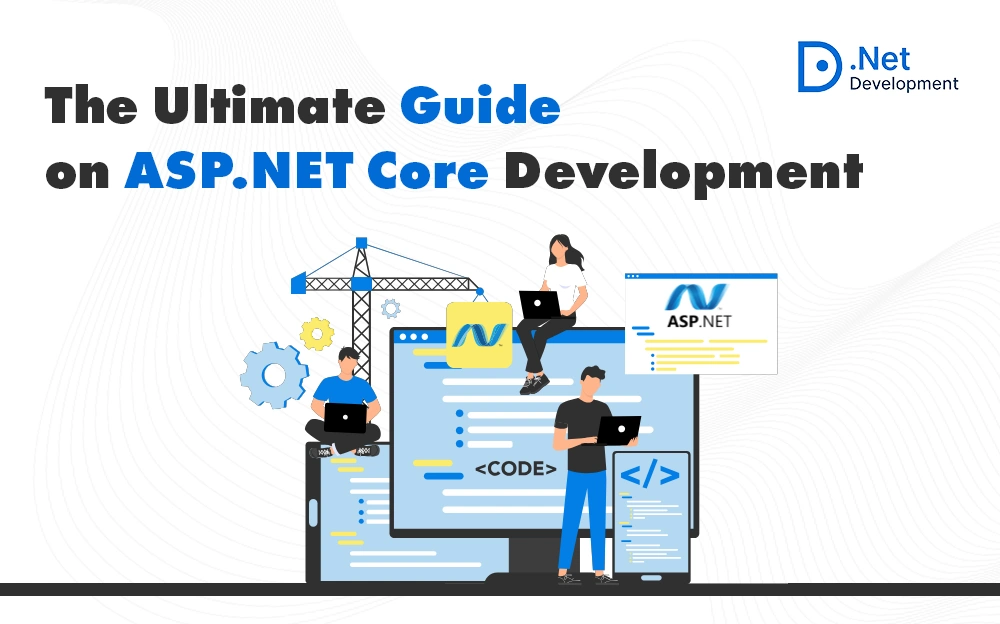
- .NET Development
- June 26, 2025
- Manish Kumawat
In the era of competitiveness, choosing the technology for building web applications can really help in making a real innovation. Whether you are building enterprise applications, a cloud-based platform, or a high-performance API, the main core selection of technological stack plays a crucial role. With the requirement of high-end features, ASP.NET development is the one-stop solution that provides all essential modules and packages.
We are here with the ultimate guide on ASP.NET development. This comprehensive guide includes understanding the features and architecture and provides practical insights for developers and decision-makers.
What is the ASP.NET Framework?
ASP.NET is a framework developed by Microsoft for building web applications, APIs, and services. It supports multiple operating systems like Windows, Linux, macOS, etc. It provides cross-platform application development feature that helps in developing high-end software applications that are load-efficient and high-performing.
Key characteristics:
- Modular architecture using NuGet packages
- Support for cloud-native development
- Unified programming model for web UI and APIs
- Flexible hosting models (self-hosted or server-hosted)
It is one of the most powerful ways to design and deploy robust applications from various categories like healthcare, finance, workflow automation, etc.
Benefits of Using ASP.NET Core
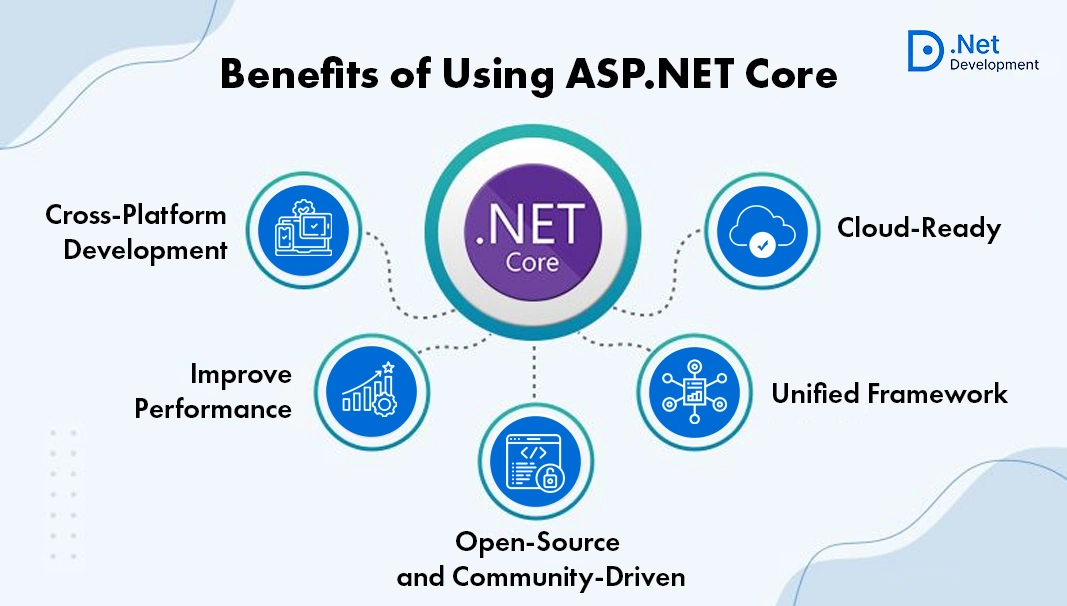
ASP.NET Core framework encloses many benefits that make it a widely used backend technology for building robust web applications. These merits lead to better performance, security, and scalability. Some of the core benefits include:
- Cross-Platform Development
ASP.NET Core supports various operating systems like Windows, Linux, macOS, etc. Enabling the diverse environment development that delivers the best user experience across multiple platforms.
- Improve Performance
One of the major benefits of ASP.NET Core is that it improves the overall performance of the application. With constant updates, it is ranked among the fastest web frameworks in the technological area.
- Open-Source and Community-Driven
As we know, ASP.NET is an open-source, cross-platform framework developed by Microsoft. It is free to use for anyone, and with the community advantage, several contributors are working on it and making it more flexible and powerful.
- Unified Framework
With ASP.NET Core, developers can build web UI (using Razor Pages or Blazor), APIs, and microservices in one unified ecosystem.
- Cloud-Ready
ASP.NET Core can be integrated with modern cloud platforms, supports containerization, and includes tools for building and deploying scalable cloud-native applications.
Best Open-Source Web Application Development Framework
With many development features, one of the best open-source development frameworks is ASP.NET Core. It has the capability for cross-platform development, a third-party API integration, making the development effective and scalable. In the starting, it was just made to replace the outdated web development techniques, but now it has become one of the widely used application development frameworks that covers every corner of businesses.
Whether you’re building RESTful APIs, server-rendered web applications using Razor Pages or MVC, or rich interactive frontends using Blazor, ASP.NET Core handles it all effectively and with easy programming approaches. It is also known for its lightweight architecture and asynchronous processing of background processes without affecting the current running task. Built-in features like dependency injection, routing, middleware support, and robust security protocols make it the one-stop solution for market needs.
However, with many features, it works well with Docker, Kubernetes, and popular cloud platforms like Azure and AWS. Because it is an open-source platform, many developers are continuously enhancing it while working on their projects.
ASP.NET Core Application Structure
The internal structure of an ASP.NET application is very optimized and scaling codebases effectively. As one of the widely used software development tools, it provides a robust coding and deployment that makes the overall application highly efficient and flexible for all types of environments.
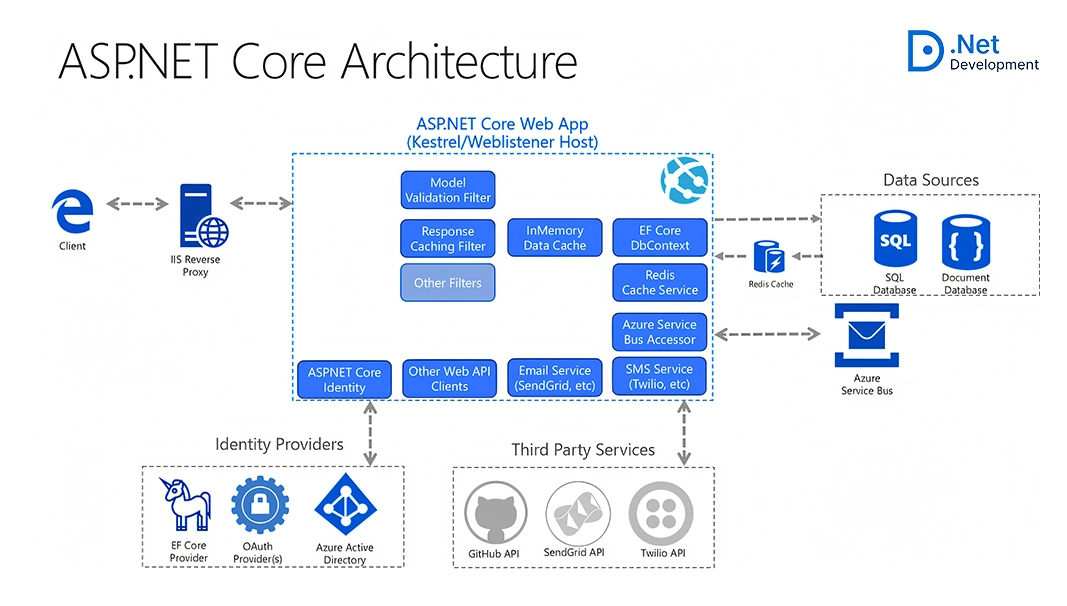
Startup.cs
This file is a helper file to the main entry point that is responsible for configuring services and the HTTP request pipeline.
- ConfigureServices: Used to register services (like DI, database context, etc.).
- Configure: Defines the sequence of middleware used to handle requests.
Program.cs
Mostly, this is the main entry point in the application. Here, the webhost is created and initiated. This file contains all modules, integrations, and other required dependencies from the ASP.NET Core dependency modules.
Controllers and Actions
Controllers are responsible for handling HTTP requests and routing them to the appropriate logic. In Web APIs, controllers define endpoints for RESTful operations.
Models and Views
The representation of the actual logic is represented by models, and the complete view is responsible for defining how the rendering of the UI is done based on the MVC or Razor Pages.
Middleware Components
Middleware handles tasks such as routing, authentication, exception handling, logging, and static file serving.
Advanced Features & Lesser-Known Tools
ASP.NET comes with some other important features that make it a one-stop solution for all types of application development
Minimal APIs: With built-in features, the use of third-party API is not needed anymore. It comes with concise route handlers ideal for rapid prototyping and microservices.
gRPC Services: It is a Remote Procedure Call (RPC) framework used to develop high-end APIs. It is a High-performance RPC with Protocol Buffers for inter-service communication.
AOT Compilation for Blazor: It facilitates AOT (Ahead-of-time) compilations, making it one of the fastest running web applications that derives scalability.
Metrics & Tracing: Deep monitoring features with built-in feature support for Blazor and ASP.NET Core.
Know more about ASP .NET Features from this detailed guide
How Much is ASP.NET Core Development Cost?
The cost of developing an ASP.NET Core application depends on various factors like project complexity, the developer’s experience, location, and integration. But based on an approximation, for small-scale projects like landing pages and dashboards, the cost varies between $2,000 and $10,000, while for mid-level projects, APIs, authentication, and database integration can range from $12,000 to $30,000. For large-scale projects, the cost can be defined easily, so for this, you need to talk to an expert software development company like Fulminous Software. A location-wise hourly estimation is given below:
| Region | Hourly Rate (USD) |
| North America | $70 – $150 |
| Western Europe | $60 – $120 |
| Eastern Europe | $30 – $60 |
| India/South Asia | $20 – $50 |
This is just an estimation based on various sources. The rates may include cloud hosting using AWS or any other services, licensing, third-party APIs, and maintenance. Despite the investment, ASP.NET Core’s performance, scalability, and security features make every dollar worth it, and it is a cost-effective framework for professional-grade web development.
Hiring ASP.NET Core Developers: What You Should Know
Hiring an expert ASP.NET Core developer is very crucial for building highly efficient applications that can fit every business’s needs. From landing pages to full-fledged frontend and backend applications with are load-efficient. Whether an independent or freelance developer or a software development agency, there are some skills and requirements that you should consider before hiring a developer.
Technical Skills: The most important thing is to look for strong proficiency in C#, .NET Core, MVC, Razor Pages, and Entity Framework Core. Experience with Blazor, Web APIs, RESTful services, and front-end technologies (HTML, CSS, JavaScript, or React/Angular) is a plus.
Experience Level: The developer or the development company should have years of proven experience based on real-life projects. Try to find a developer who has similar work experience to your software’s requirements.
Knowledge of Cloud and DevOps: Developers familiar with Azure, AWS, CI/CD pipelines, Docker, and version control systems like Git can greatly speed up deployment and improve app reliability.
Problem-Solving Ability: A good developer should understand clean architecture, design patterns, and performance optimization techniques.
Soft Skills: Communication, teamwork, and the ability to understand business requirements are just as important as coding ability.
Getting all these skills can make the developer an ideal candidate for developing the best-fit software application that can derive scale and success. With the help of a genuine ASP.NET Core developer, you can innovate your business idea with technological integration.
Use Cases of ASP.NET Core Application Development
It provides support to various domains and can power various applications:
- Enterprise Portals and ERPs
- eCommerce Platforms
- RESTful APIs and Microservices
- Single Page Applications (SPAs) using Blazor
- IoT Dashboards
- Cloud-Native Applications
- Real-time apps with SignalR (chat apps, notifications)
- Workflow Automation Applications
- Database Management Systems
These domains are not the limit of ASP.NET Core development. With multiple benefits, many developers and development companies prefer this technology for building their clients’ projects.
Step-by-Step ASP.NET Core Project Setup
ASP.NET promotes a simple project setup with all dependencies and modules in the same project directory. The process is:
Install the .NET SDK
Download from dotnet.microsoft.com.
Create a new project
COMMANDS
-dotnet new webapp -n MyWebApp
-cd MyWebApp
Run the application
-dotnet run
View in Browser
Navigate to https://localhost:5001 to see your app in action.
Add MVC Support
Update Startup.cs to add services and routes for MVC.
This is a minimal setup; larger applications may require added services like database integration, authentication, caching, and deployment pipelines.
Common Mistakes to Avoid
Ignoring Middleware Order: Always consider middleware integration in the development phase. Misplacing error handling or authentication middleware can cause security and logic issues.
Poor Dependency Injection Design: Improper DI configuration leads to runtime failures or memory leaks. Ensure proper service lifetimes (Singleton, Scoped, Transient).
Hardcoding Configuration: Never hardcode secrets or environment variables in your app. Use appsettings.json, Secret Manager, or environment configs.
Ignoring Asynchronous Programming: It is advised to use asynchronous programming approaches with async/await and non-blocking I/O.
Skipping Unit Tests: Testing is a crucial step that should be taken before the complete deployment of the application. Include unit, integration, and load testing in your development lifecycle.
Poor Security Practices: Always implement proper authentication, validation, anti-CSRF tokens, HTTPS redirection, and input sanitization.
ASP.NET Core Development Services
Don’t hold back just because of technological backing. We are here to provide businesses with a new way towards success. With our comprehensive ASP.NET Core development services, we are combining unique ideas with the power of programming. We have a team of expert .NET developers who are professionals in building robust software applications using the ASP.NET framework. With years of experience and exceptional technical skills, we are the one-stop solution for the complete development of interactive platforms. Connect with us now.
Frequently Asked Questions
Basically, ASP.NET Core is a backend framework that is used to build powerful backend logics. But ASP.NET Core Blazer is used to design User interfaces for .NET projects. It allows building UI based on C# instead of JavaScript.
If we talk about .NET Core and .NET framework, then .NET Core is a framework which is developed by Microsoft, and it is an open source, cross-platform framework, and it is the new as compared to .NET framework. And .NET Framework is also developed by Microsoft, but it is an older version and it is generally available for Windows.
Microservices means a development process in which the complete application is developed in the form of small and independent modules, which enhances the connectivity and makes the testing more flexible and accurate.
As ASP.NET is a sequential programming framework. It uses the databases that are structured in nature, such as SQL Server, MySQL, and PostgreSQL. But it can also relate to the unstructured databases like MongoDB.
Pipeline in ASP.NET Core used to process requests passes through a sequence of middleware components. This helps in connecting the complete chain, and if one part is not working, then the middleware before it will be completed. Yes, as it goes in sequential format, so that the next middleware will be invoked once the current middleware is completed.
I am Manish Kumawat, co-founder of Fulminous Software, a top leading customized software design and development company with a global presence in the USA, Australia, UK, and Europe. Over the last 10+ years, I am designing and developing web applications, e-commerce online stores, and software solutions custom tailored according to business industries needs. Being an experienced entrepreneur and research professional my main vision is to enlighten business owners, and worldwide audiences to provide in-depth IT sector knowledge with latest IT trends to grow businesses online.
