The Best Free ASP.NET Development Tools for Your Project

- .NET Development
- July 14, 2025
- Manish Kumawat
From basic landing pages to building high-end web applications, ASP.NET is the choice of many developers. With various libraries and modular support, this becomes a one-stop solution for all types of development requirements. However, in the course of developing a full-stack web application, the developer also needs the appropriate tools. With the help of the compilation and other required tools and extensions, the development of a full-fledged application won’t be a big deal. Here, we will understand the best free ASP.NET development tools for your project.
Why Use ASP.NET for Web Development?
It provides many applications, due to which many developers and companies are using ASP.NET as a primary development framework. This highly efficient framework helps in developing high-performing web applications. It also supports cross-platform development, which can be accessed on multiple operating systems like Windows, Linux, etc. It also facilitates cloud-native development, which enhances server-side programming more enhanced.
ASP.NET Core comes with built-in security features like authentication and authorization. Security is the most important feature of an application because data integrity and user protection in essential. This framework is rich in libraries (NuGet packages) and additional dependencies. As mentioned, it has a feature of integrating with cloud-based technologies like Azure, SQL Server, and DevOps pipelines.
ASP.NET is a multi-functional and flexible framework developed by Microsoft that is used to build scalable, secure, and high-performance web applications.
Top Free ASP.NET Development Tools
It becomes more productive and advanced with the help of the best free ASP.NET development tools for your project. The best tools that are widely used for developing unique web applications using the ASP.NET framework are given below:
Visual Studio Community Edition/VS Code
If you are a developer, a programmer, or a coding student, then you have known this tool. Visual Studio Community Edition is one of the best free ASP.NET development tools for your project and also most famous integrated development environments or IDEs, which is developed by Microsoft. These highly advanced tools consist of various extensions and features for a vast network of software and application development purposes. Here, it supports ASP.NET Core, MVC, Web API, Razor Pages, and more.
Compared to the other IDEs, it covers the maximum share of the market. Key Features:
- IntelliSense and code completion
- Integrated debugging and profiling
- Built-in support for Git and Azure
- Advanced project templates for ASP.NET Core and Blazor
This is the best tool for building applications using the ASP.NET framework. This IDE is best suited for professional-grade application development on Windows. It contains more than 40,000 additional extensions that help in highly effective programming. There is a lightweight version of this community-driven IDE present. VS Code is another version, which is a lightweight development IDE that facilitates cross-platform application development.
JetBrains Riders
Note that JetBrains is a paid software, but its capabilities are breaking the boundaries. However, it provides access to the students and open-source projects. It is widely used for web application development using the ASP.NET framework and C# programming. Key Features:
- Intelligent code analysis
- Blazing-fast performance
- Cross-platform
- Built-in Docker and database tools
It is in the list of the best free ASP.NET development tools for your project and is best suited for developers who need high productivity without compromising the quality of the developed application. This can be an amazing alternative to Visual Studio for cross-platform application development. It provides support from various extensions and add-ons that can increase programming productivity.

Postman
Postman is a popular tool that is used for testing and working with APIs. It is highly used during the development of ASP.NET-based applications. It helps in testing the APIs by providing a pseudo-environment. This ensures that the endpoints are working properly. It is an API client that can:
- Send HTTP requests (GET, POST, PUT, DELETE, etc.)
- Test APIs without writing front-end code
- Automate and document your API workflows
It promotes fast API development that enhances the overall application development process without delaying it.
Fiddler
This is a very useful tool used for Debugging HTTP requests and analysing traffic. This is a free web proxy that helps developers to inspect traffic between a computer and the internet. It is generally used for debugging, especially in the development of APIs using technologies like ASP.NET. It also helps in troubleshooting network issues, simulating conditions, or optimizing performance.
Key Features:
- Capture and modify HTTP/S requests
- Troubleshoot REST API issues
- Performance testing and request replay
Using it for ASP.NET APIs and MVC can be very helpful. It can also work in complex environments with authentication or caching.
LINQPad
LINQPad is a scratchpad specially designed for .NET developers. It is ideal for writing and testing the LINQ queries, C# code, and database commands in a partially running application. With supports of LINQ to SQL, Entity Framework, EF Core, and raw SQL queries, making it very useful for data operations and logic testing. It comes with direct connection with SQL Server, MySQL, PostgreSQL, Oracle, and SQLite, allowing developers to execute real queries in a real database to check the results.
Key Features:
- Write and test queries on the fly
- Connect to SQL databases
- Use Entity Framework without full apps
It is very famous among .NET developers for debugging database queries easily without launching the complete application.
NUnit & xUnit
These are the widely used and most famous frameworks available in .NET development, which are used for unit testing. Both tools provide extensive structure, which is an ideal option for test-driven development (TDD) approaches. They provide various features and fixtures that align easily with Visual Studio, Azure DevOps, GitHub Actions, and other CI/CD platforms.
Key Features:
- Lightweight test runners
- Easily integrated with CI/CD
- Extensive community support
Both help developers to test controllers, services, and APIs in a fast, secure, and effective way. These frameworks work seamlessly with the code and help in reliability, reduce bugs, and speed up debugging while the development continues.
SQL Server Express
SQL Server Express is a Microsoft SQL Server with limited features. It is used for lightweight application development and testing. It features T-SQL, stored procedures, triggers, and views, which work smoothly with Visual Studio and Entity Framework. SQL Server Express is an ideal option for small and medium-scale projects, with integration of databases locally without needing a paid license. This database system provides a facility to run effectively and supports remote connections, backups, and even basic reporting.
Key Features:
- Full support for T-SQL and stored procedures
- Compatible with Entity Framework
- Lightweight and easy to deploy
It can be used for testing databases, and in the full deployment, the developer can easily switch to the full version or Azure SQL.
Azure DevOps
Azure DevOps is a cloud-based service that is used to plan, develop, build, test, and deploy, and it is developed by Microsoft. Basically, it provides end-to-end DevOps practices on a single platform. It offers integrated tools like Azure Repos (Git), Azure Pipelines (CI/CD), Azure Boards (agile project tracking), and Azure Artifacts (package management). With the help of Azure, the developer can build, test, and deploy ASP.NET Core applications directly in various environments.
Key Features:
- Free for up to 5 users
- Build & release pipelines for ASP.NET Core
- Git repositories and agile boards
Azure DevOps ensures higher code quality, faster deployments, and streamlined collaboration that make the overall development and maintenance highly effective.
GitHub
We all know about Git/GitHub. It is a code management platform that can be useful for .NET developers who want to collaborate, track changes, and automate deployments. It facilitates the making of repositories, which can be used for team collaboration and version control. With built-in features, developers can use branches, pull requests, and code reviews efficiently. It also allows developers to create a CI/CD pipeline for the smooth deployment of ASP.NET applications and services.
Key Features:
- Unlimited repositories with Git support
- GitHub Actions for CI/CD
- Integrated code reviews and project tracking
It is widely used for version control and team collaboration that supports issue tracking, project boards, and wiki documentation, streamlining project management. It is an open-source community software that enables the enhancement of the platform through contributions from various developers around the globe.
All the tools mentioned above are widely used and famous among ASP.NET developers. ASP.NET supports smooth working with all these tools, with the help of which it becomes a one-stop solution for transforming ideas into real-world working web applications. Also, there are some best ASP.NET development techniques available.
Other Best Free ASP.NET Development Tools For Your Project
There are some other tools available that can also enhance the .NET development process without altering the quality of the software.
- ReSharper Command: This allows the developer to make any changes in the code with the help of the command line only without the full ReSharper IDE extension.
- DotPeek: It is a decompiler developed by JetBrains for validating compiled assemblies and understanding third-party code.
- Docker Desktop: This tool helps in providing modularity to the ASP.NET applications for smooth development and deployment across different environments.
- NuGet Package Manager: Manage project dependencies, install libraries, and update packages directly within Visual Studio.
- SQL Server Management Studio (SSMS): GUI tool to manage, query, and monitor your local or cloud SQL databases.
- Azure CLI: It is a command-line tool used for the deployment of ASP.NET applications using Azure with the terminal.
How to Choose the Right Toolset
The first step for choosing the right toolset for your development needs is to start by analysing your project’s scope, team size, deployment environment, and development style. Also you need to know the features of ASP.NET. It is very important to select the best-fit combination of tools because this can significantly enhance the quality of your web applications.
Project Scope
- Understanding the range or scope of the project is very important before choosing a best-fit tool. For the development of full-scale enterprise or feature-rich applications, you can use Visual Studio Community or JetBrains Rider for advanced tooling, debugging, and profiling features.
- If your application is small-scale, API, and microservice creation, you can use Visual Studio Code with extensions of C#, Razor, etc.
Team
- If you are working in a team, then you can use Git/GitHub or Azure DevOps for version control and effective development.
- If you have a network of various APIs, then you can use tools like Postman and Swagger to make API testing. This will make the information sufficient for the frontend developers and other team members.
Testing and Debugging
- The developer can integrate the xUnit/NUnit with Fiddler and LINQPad to enhance the code usability, unit testing, and troubleshooting issues in real time without running the entire application.
Hosting and Databases
- Using the SQL server for implementing databases to monitor the overall working of the application. In the initial phase, the developer can start working using SQL Server Express or SQLite, which are lightweight database tools. Then, for the actual deployment, switching to Azure, Docker, or other cloud platforms can be a good option.
How to Build an ASP.NET Project?
If you are a developer who has already experience of building web applications with some other technologies, then you will find that developing a project using the ASP.NET framework is very easy. And even if you are a new developer, then with just small efforts, you can start building .NET development projects.
Steps to build an ASP.NET project:
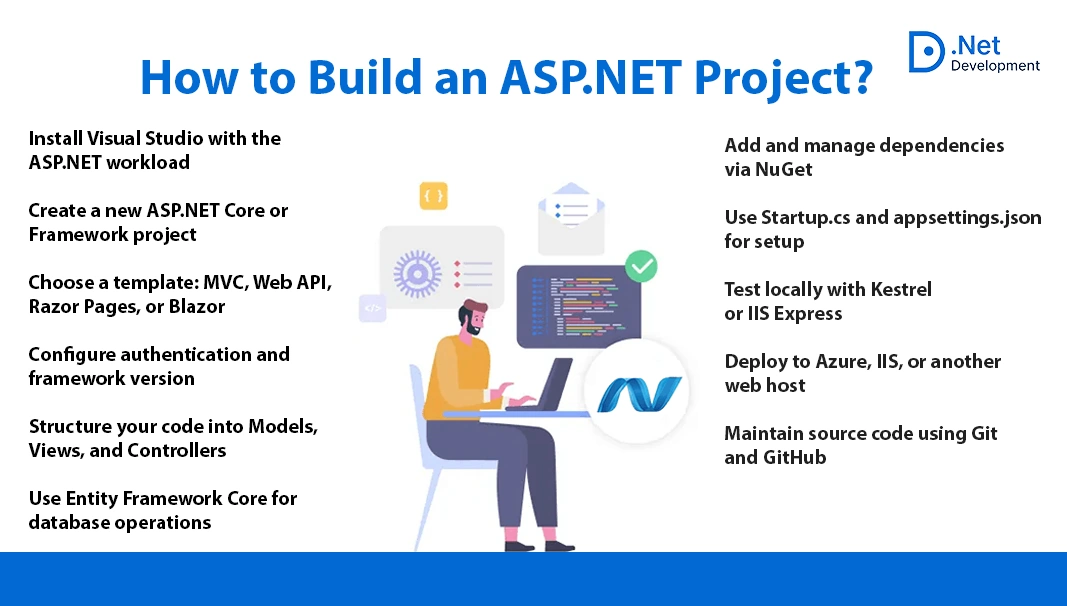
Final Thoughts – The Best Free ASP.NET Development Tools for Your Project
Looking for the best free ASP.NET development tools for your project is the most important thing to make a high-quality web application. The best combination of tools, which ranges from development to deployment, is essential for effective and load-efficient application development. With the help of required programming, debugging, deployment, testing, etc., tools, ASP.NET can fit with all types of business needs.
By using these tools smartly, developers can maintain performance, security, and scalability, ensuring their ASP.NET projects are future-ready and cost-effective.
Frequently Asked Questions
- Which tool is commonly used for developing ASP.NET applications?
Some widely used ASP.NET development tools are VS Code, JetBrains Rider, Postman, NDepend, NuGet, LINQPad, .NET Reflector, NUnit, xUnit, etc. These tools are developed to make ASP.NET development enhanced and highly productive.
- Why use Rider instead of Visual Studio?
Both Visual Studio and Rider have different advantages that are important in the development phase. Rider is best for code analysis and user experience, whereas VS provides support from multiple extensions and helpful dependencies.
- How to improve ASP.NET application performance?
For improving the performance of an ASP.NET application, the developer has various ways to do so. You can use caching to reduce server load, which speeds up the responses. You can also bundle excessive scripts and CSS files to reduce the compilation code that makes the overall application run smoothly.
- What web server does ASP.NET use?
ASP.NET uses Kestrel servers for running. It is a default deployment, cross-platform HTTP server that can handle a large number of parallel requests and responses. It is designed to run in simple as well as complex deployment environments.
Meta title:
Meta description:
I am Manish Kumawat, co-founder of Fulminous Software, a top leading customized software design and development company with a global presence in the USA, Australia, UK, and Europe. Over the last 10+ years, I am designing and developing web applications, e-commerce online stores, and software solutions custom tailored according to business industries needs. Being an experienced entrepreneur and research professional my main vision is to enlighten business owners, and worldwide audiences to provide in-depth IT sector knowledge with latest IT trends to grow businesses online.

